How To Download Torrent Files Using IDM At High Speed
Best and simple way to any torrent files with your IDM Internet Download Manager with high end maximum speed. Providing some simple websites which helps you to download the torrent downloadable files easily using IDM.
Nowadays torrents have a major role in downloading stuffs from internet. Whatever it is videos, movies, songs etc, it will be on Torrent. You will get anything for free from Torrent websites. But also the main problem faced by these Torrent websites are, the downloading speed is directly proportional to the no of Seeder's. So if you have only less number of Seeds, the downloading speed will be very slow.
I have faced a lot of this slow speed problem, while downloading something. So i put my mind focusing on the topic " How To Increase The Downloading Speed Of Torrent Files/Websites ". I put up with the most tricks and tips which end up infront of me. After a long i got something interesting websites which helps you to download the torrent files using your simple and default download manager.
As you know, IDM is the advanced download manager for high speed downloading. Integrating the file downloading of torrent files with IDM. You can download anything on the torrent websites using your IDM download manager. Then you can at high end very fast downloading speed. Happy right?
Trick To Increase The Speed Of Torrent File Downloads
I am going to share the top websites which i got from the Internet which offers you to download the torrent files very fast using IDM.
Before start sharing these let me tell you the main advantages and features of these websites.
Features:-
- No need of any Torrent Downloading Client (uTorrent/Bit Torrent)
- Downloads at high end downloading speed.
- No need of Torrent health worry.
- You can save files directly to your Google Drive.
How To Download Torrent Files At Very High Speed Using Internet Download Manager
#1. Putdrive
This is the recommended and favorite website of mine which currently used frequently for downloading any torrent links from torrent website. Because it offers the maximum downloading speed, along with much safer and also you can download it anonymously. It provides the latest and fastest top 85 hosts. You can start downloading anything from Putdrive by simply registering on the website.
Advantages:-
- Can directly download to your Cloud. It's a very handy website which is very simple and easy to use.
- Newsgroups and Usenet downloading from it.
- 10GB absolutely free storage.
- Offers Premium downloading.
#2. ZbigZ
This is an another most popular website for downloading Torrent stuffs directly to your PC using IDM download manager. This website also provides premium membership which will helps you to download at more speed. Currently the free membership offers you to download files upto 8GB.
If you think how to download files from the website, then just follow these steps.
Go to the website :- ZbigZ
#1. Simply paste the torrent download link on the box.
#2. Then simply click on the upload button and then press GO.
#3. It may take sometimes to cache the torrent link.
After the process, click on the .Zip format to download it to your computer.
Main Features:-
- Wide list of any content available for download.
- No software or any network restrictions.
- Download at very fast downloading speed.
- Safe and Very Secure.
Finally:-
Here we completed the blog post on the topic " How To Boost Your Torrent Downloading Speed By Downloading Through IDM ". These sites will helps you all the time while downloading on a slow torrent site. So i hope you all friends enjoyed this post and will share it spread the knowledge. See u next day !!








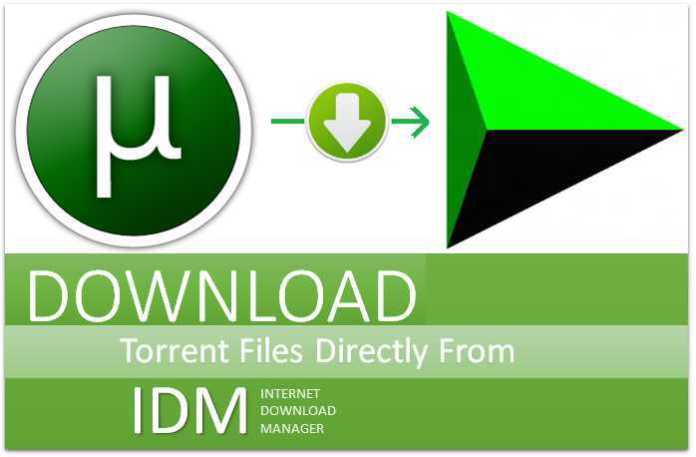



























No Comment to " How To Download Torrent Files Using IDM At High Speed "